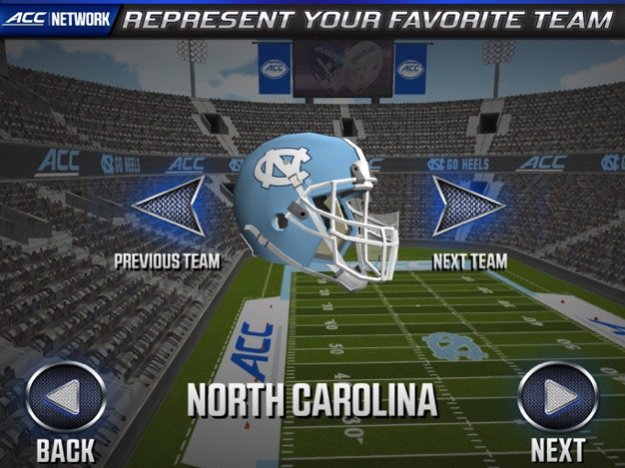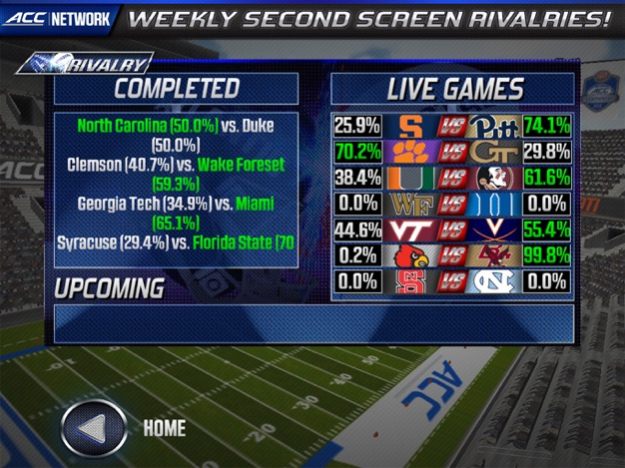ACC QB Challenge 5.0.0
Continue to app
Free Version
Publisher Description
ACC QUARTERBACK CHALLENGE:
Welcome to the first ever quarterback passing app for college football! Choose your favorite ACC school and compete as their star quarterback in a variety of thrilling and challenging game modes.
HEAD-TO-HEAD
Challenge friends and foes to real-time online competitions. Take on rivals or play against random opponents, either way; it’s all about winning your match up.
SEASON
Play your favorite team’s 2019 ACC Football schedule with the ultimate goal of getting to the ACC Championship. Quarterback your team into hostile environments and in front of your home crowd as you take on the rest of the conference in an eight game season.
RIVALRY
Represent your favorite ACC team as it takes on conference rivals. Rack up wins for your team against their rival, the school with the most wins claims bragging rights.
PRACTICE
Fine tune your passing skills back on the farm, on the beach, or in the backyard as you try to hit a variety of moving targets in order to rack up bonuses and power ups for use on the field. Practice formats include both Survival and Rapid Fire modes.
ACC Quarterback Challenge is developed in partnership with Raycom Sports, syndicated broadcast and digital rights holder of the Atlantic Coast Conference.
Sep 12, 2019
Version 5.0.0
- Updated for the 2019 Season
- Optimized performance
About ACC QB Challenge
ACC QB Challenge is a free app for iOS published in the Action list of apps, part of Games & Entertainment.
The company that develops ACC QB Challenge is Re:Creative Studios, LLC. The latest version released by its developer is 5.0.0.
To install ACC QB Challenge on your iOS device, just click the green Continue To App button above to start the installation process. The app is listed on our website since 2019-09-12 and was downloaded 4 times. We have already checked if the download link is safe, however for your own protection we recommend that you scan the downloaded app with your antivirus. Your antivirus may detect the ACC QB Challenge as malware if the download link is broken.
How to install ACC QB Challenge on your iOS device:
- Click on the Continue To App button on our website. This will redirect you to the App Store.
- Once the ACC QB Challenge is shown in the iTunes listing of your iOS device, you can start its download and installation. Tap on the GET button to the right of the app to start downloading it.
- If you are not logged-in the iOS appstore app, you'll be prompted for your your Apple ID and/or password.
- After ACC QB Challenge is downloaded, you'll see an INSTALL button to the right. Tap on it to start the actual installation of the iOS app.
- Once installation is finished you can tap on the OPEN button to start it. Its icon will also be added to your device home screen.